Conic Sections and Quadratic surface Lab
Goals
By the end of this lab you should:
1.) Be familar with the important features of ellipses and hyperbolas . For
ellipses
these are the semi-major and semi-minor axes, for hyperbolas these are the
vertices and
asymptotes.
2.) Understand the connection between the equation of the ellipse, and the
length of
the semi-major and semi-minor axes.
3.) Understand the connection between the equation of the hyperbola and its
vertices
and asymptotes.
4.) Be able to draw ellipses and hyperbolas whose equations are in standard
form.
5) Be able to recognize the kind of quadratic surface defined by an equation
from the
graph of the equation.
Introduction
Calculus is about functions. Some basic examples are linear functions like f(x,
y) =
3x + 4y and quadratic functions like g(x, y) = 3x2 + 4y2 or h(x, y, z) = 3x2 +
4y2 − z2.
Calculus is powerful, because it often reduces understanding a complicated
function to
understanding a linear or quadratic one. Still, we have to understand the linear
and
quadratic functions. In order to understand a quadratic function like g(x, y) =
3x2 +4y2,
we have to understand its levels. These are the curves g(x, y) = c, and they are
examples
of ellipses.
In the first two parts of this computer lab, we will review ellipses and
hyperbolas. We
will need to be able to draw these curves so that we can draw level curves of
quadratic
functions of two variables. It will turn out that the pattern of level curves
around the
critical points of a function of two variables in “most” cases looks like a
family of concentric
ellipses or hyperbolas.
Specifically, in this lab you will examine the equations of ellipses and
hyperbolas in
standard form, see how the shape of the conic section is related to the terms of
the equation ,
and review how to draw the graphs of the equations.
This should give you a good feel for quadratic functions in two variables. As a
start
to understanding quadratic functions in three variables, in the third part of
the lab, we
give you some practice recognizing some of the level sets of quadratic functions
of three
variables.
This lab will also introduce you to the MAPLE software package, which is an
extremely
powerful tool for doing mathematical calculations and graphing.
Background
As we all know, the equation x2 + y2 − 1 = 0 describes a circle in the xy-plane.
In
general, quadratic equations of the form
Ax2+ Bxy + Cy2 + Dx + Ey + F = 0
describe plane curves known as conic sections. For different choices of the
constants
A, B, C, D, E, F you can get an ellipse, hyperbola, parabola , pair of lines, a single
line or
a point as the graph of the equation. These sets are called conic sections
because they are
the sets you can get if you intersect a cone with a plane.
Ellipses
The graph of the equation x2/a2 + y2/b2 = 1 is an
ellipse in standard form. An
ellipse has two perpendicular lines of symmetry; for an ellipse in standard form
these lines
of symmetry are the x and y axes. (We say a line L is a line of symmetry for a
shape
if L divides the shape into 2 congruent pieces, and the two pieces match if we
rotate one
around L.) Every ellipse has a major axis and a semi-major axis, a
minor axis
and a
semi-minor axis.
For an ellipse in standard form look at the part of the coordinate axes lying
inside
the ellipse; the longer of the two segments is the major axis and the shorter is
the minor
axis. The part of the major axis which runs from the center of the ellipse to
the end of the
major axis is called the semi-major axis, while the part of the minor axis from
the center
of the ellipse to the end of the minor axis is the semi-minor axis. In the graph
below, the
semi-major axis lies on the y-axis and has length 2, while the semi-minor axis
lies on the
x-axis and has length 1.

Hyperbolas
The graph of the equation x2/a2−y2/b2 = 1 is a
hyperbola in standard form. The
x and y axes are lines of symmetry for this shape. The hyperbola has two points
which are
closest to the origin; these are called vertices, and they
lie on the x-axis, if the hyperbola
is in standard form.
The hyperbola also has two asymptotes. The equations for the asymptotes are
gotten
by taking the quadratic function x2/a2 − y2/b2, setting it equal to zero,
factoring it, and
setting each factor equal to zero. The two equations for the asymptotes that we
get are:
x/a + y/b = 0
and
x/a − y/b = 0
The figure below is a hyperbola, with vertices at (-2,0), (2,0) and with
asymptotes 4y = x,
−4y = x. So that you can see how closely the hyperbola hugs the asymptotes, we
have
included them in the figure.
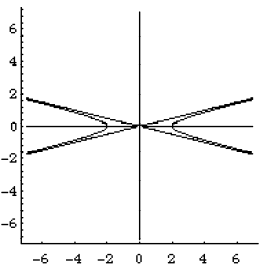
Ellipses
Question 1.
(a) Plot x 2/a2+y2 = 1 for a = 1, 3, 5, 7. We suggest you use a do loop of the
following
form. (The MAPLE code is explained in the glossary just before the lab)
>with (plots);
>for a from 1 by 2 to 7 do
>implicitplot (x^2/a^2 + y^2=1,x=-8..8,y=-8..8,
scaling=constrained, axes=normal, grid=[100,100])
>od;
You may also use the following commands.
>with (plots);
>implicitplot ({seq(x^2/(2*j-1)^2 + y^2= 1, j=1..4)},
x=-8..8,y=-8..8,scaling=constrained, axes=normal,
grid=[100,100]);
These commands run faster, but they put all the plots in the same window, so you
should be sure you know which values of a go with which plots. Remember that a =
2*j−1.
Don’t print the plots unless you need to refer to them!
Describe the changes you see in the graph as the coefficient a increases. Say
what
the length of the semi-major axis is for each value of a. What is the length of
the
semi-minor axis?
(b) Plot x2 + y2/b2 = 1 for b = 1, 3, 5, 7.
Describe the changes you see in the graph as the coefficient b increases. What is
the length of the semi-major axis for each value of b? What is the length of the
semi-minor axis?
Question 2. What is an equation of an ellipse whose semi-major axis lies on the
x-axis,
such that the semi-major axis is four times as big as the semi-minor axis?
Attach a print out of the graph of your ellipse. (Use the implicitplot command.)
Question 3. Plot x2/9 + y2/4 = c for c = −2, 0, 2, 4, 6.
Notice that the curves you just plotted are levels −2, 0, 2, 4, 6 of the
function
f(x, y) = x2/9 + y2/4. As c increases, describe the changes you see in the
plots.
Based on these plots, describe how the level curves of f
change as c goes from
−∞ to ∞.
Hyperbolas
Question 4. Don’t print the plots unless you need to refer to them!
(a) Plot x2/a2 − y2 = 1 for a = 1, 3, 5, 7.
Describe the changes you see in the graph as the coefficient a increases. (Make
sure you mention how the asymptotes and vertices change. If you forget what the
asymptotes are or how to find their equations, look back at the bottom of page
5.)
(b) Plot x2 − y2/b2 = 1 for b = 1, 3, 5, 7.
Describe the changes you see in the graph as the coefficient b increases. (Make
sure you mention how the asymptotes and vertices change.)
Question 5. Find the equation of a hyperbola whose asymptotes have slope 1 and
−1,
and whose vertices are located at (−6, 0), (6, 0).
Attach a printout of the graph of your hyperbola.
Question 6. Plot x2 − y2 = c for c = −16,−4, 0, 4, 16.
Describe the changes you see in the plots as the coefficient c increases. Notice
that the curves you just plotted are levels c = −16,−4, 0, 4, 16 of the function
f(x, y) = x2−y2. Based on these plots, describe how the level curves of f change
as c goes from −∞ to ∞.
Recognizing Quadric Surfaces
If we have a quadratic equation of three variables, like 2x2 + x − z − xy + 2yz
= 1
it’s often hard to see what kind of surface it defines by looking at the
equation. (If you go
on in linear algebra you will learn a way to tell which kind of surface you have
from the
equation in that subject.) However, with a little practice we can use a plotting
program
like Maple to help us with the identification.
Use Maple and implicitplot3d to identify the surfaces given by the equations
below.
In each case attach a printout of the plot, and give the name of the surface
(for example,
“Hyperboloid of 1 sheet”). At least for starters, include the following commands
x=-3..3,
y=-3..3, z=-3..3, axes=boxed, grid=[12,12,12]. Once you get a plot, you may want
to change some or all of these. Remember that you can also rotate the plot to
get a better
viewpoint: click on it once so that a frame forms around it (this will also give
various
plotting options on the menu bar at the top of the screen); now dragging the
plot in
various directions will cause it to rotate. Do this slowly and carefully; it
takes a while to
get used to how it works.
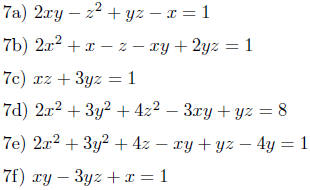
Finally, you can probably fit at least two of these plots
on a page: this will save time
and paper!
| Prev | Next |