Equation of Ellipse using Axes Lengths and Center
Original question text:
Find an equation for the ellipse with center (0,0) and major axis of length 18, minor axis of length 12,?
and foci on the x-axisHow can Algebrator help you with this problem?
Algebrator can easily solve problems such as the one you posted on Yahoo Answers.
Finding the Equation of Ellipse using axes lengths and center is one of the many tasks available on the Wizard menu.
An example using your data is described below.
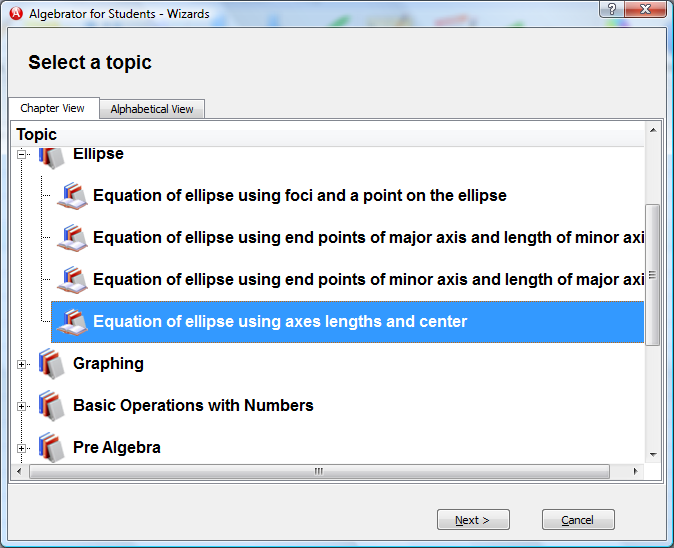
You then enter the values given for the Center and both Axes and press the "Solve" button.
The software then gives you some choices for solving this problem and as the foci is on the x-axis, you will have to choose Major axis parallel to x-axis.
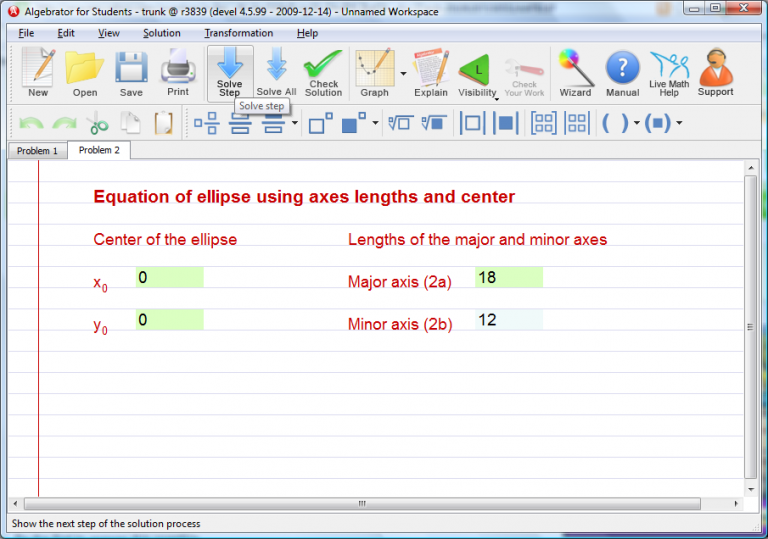
By pressing the "Explain" button you will obtain an explanation of the step involved in this process.
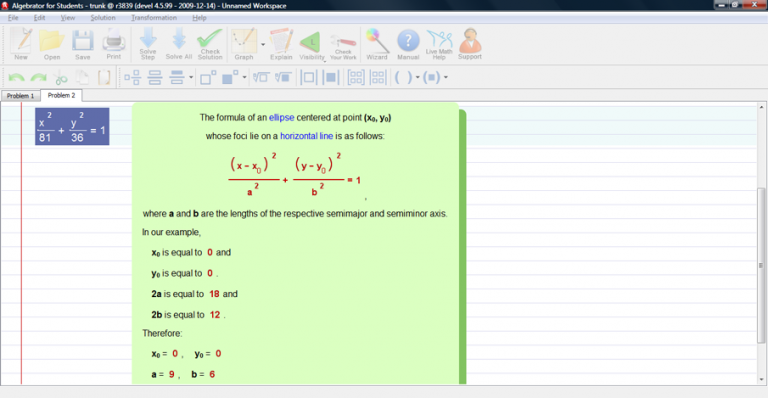
Finally, you will obtain the Graph for this Ellipse and it´s Equation.
Some Important features are:
1.Flash demos, found under the drop-down menu "Help->Tutors".
The demos are also available online at "https://softmath.com/demos/", where you may simply select any of the ".htm" files and the demo will play within your browser
2. Wizard button - for example, click the Wizard button and look under the category of "Ellipse" to see the many useful templates for Ellipse equations.
3. The Explain button, which provides the mathematical logic involved in the selected step.
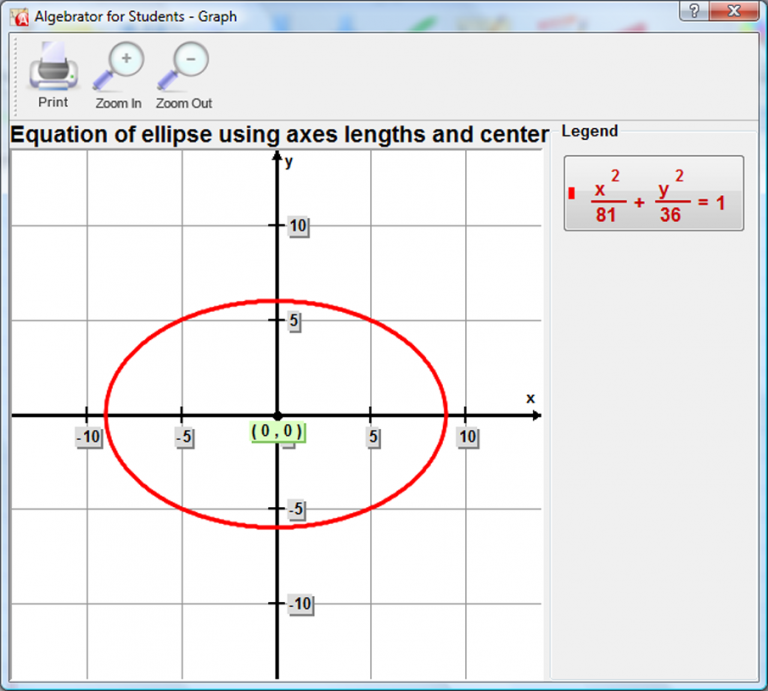
| Prev | See Full List of Math Problems Explained in Detail | Next |

