Simplifying fractions
Original question text:
How do you solve equations like these?
Simplify:(4 1/2) / (5 1/4)How can Algebrator help you with this problem?
Algebrator can easily solve problems such as the one you posted on Algebrator´s Fan Page. It´s a great tool in order to rapidly complete Algebra assignments.
An example using your expression is described below.
You start by pressing the "New fraction" button from the Math Toolbar. You then input the given numerator expression and press the "down arrow" key to enter the denominator value.
The expression is now ready to be simplified.
Clicking on the "Solve Step" button once, shows the first step to the solution process.
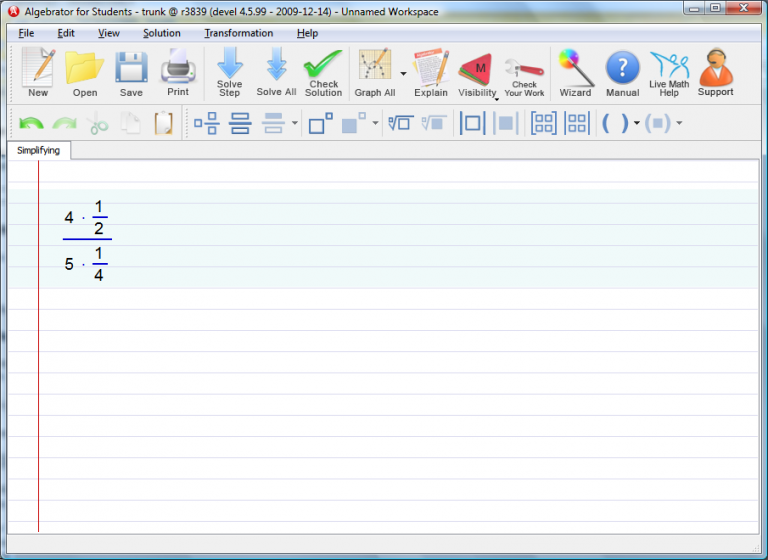
An explanation can be obtained by clicking on the "Explain" button.
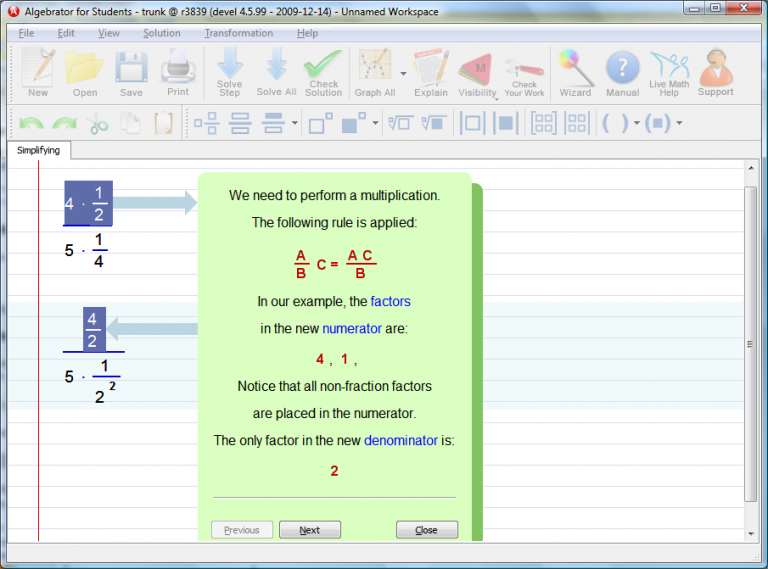
Some Important features are:
1.Flash demos, found under the drop-down menu "Help->Tutors".
The demos are also available online at "https://softmath.com/demos/", where you may simply select any of the ".htm" files and the demo will play within your browser
2. Wizard button - for example, click the Wizard button and look under the category of "Polynomials" to see the many useful templates for Polynomial expressions.
3. The Explain button, which provides the mathematical logic involved in the selected step.
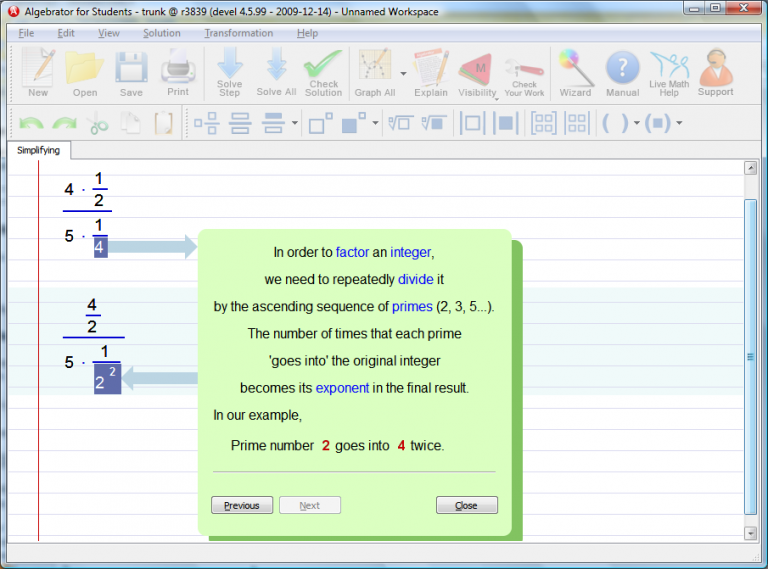
You can see the rest of the step-by-step solution process by clicking on the "solve step" button several times.
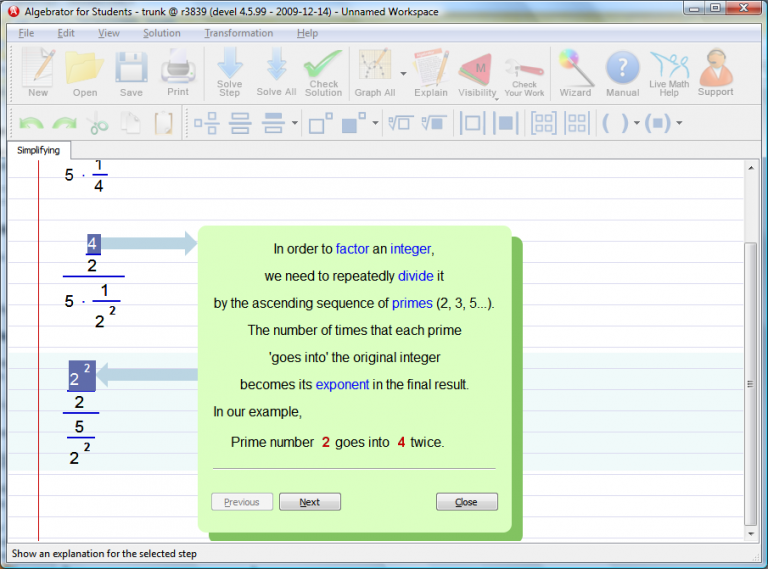
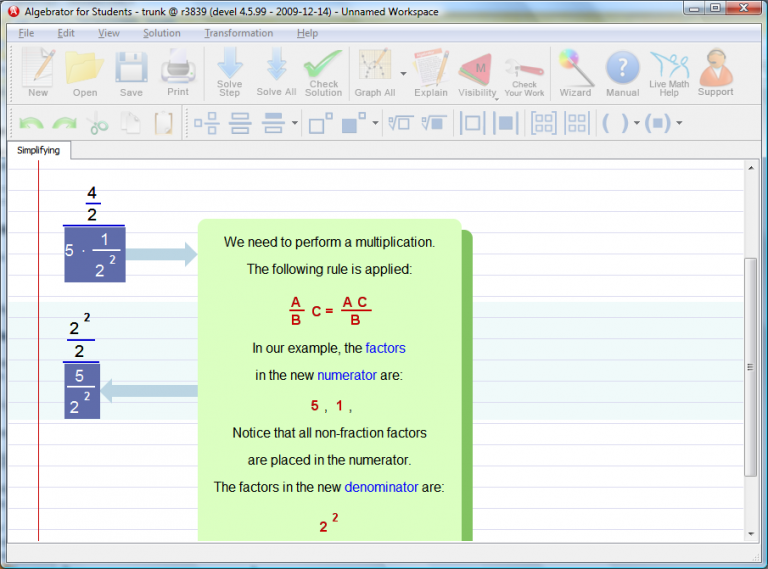
We need to reduce this fraction to the lowest terms.
This can be done by dividing out those factors that appear both in the numerator and in the denominator.
In our example, this is the common factor: 2
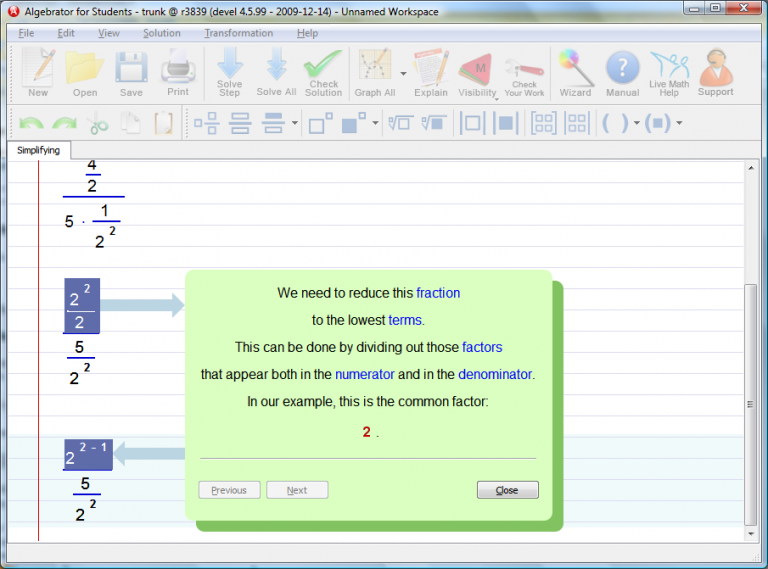
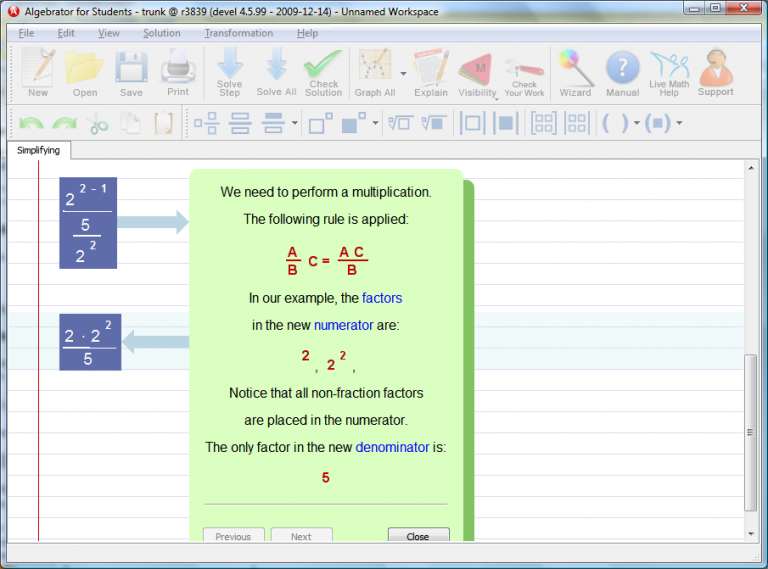
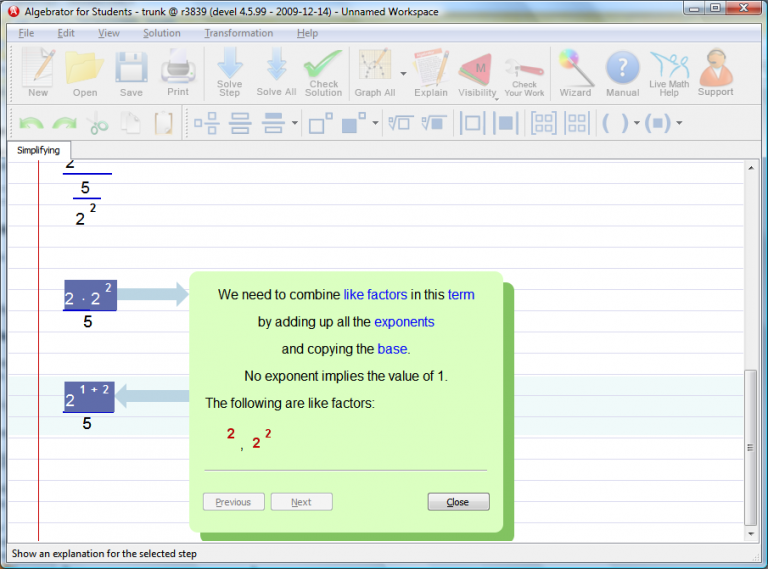
Further simplification is not possible!
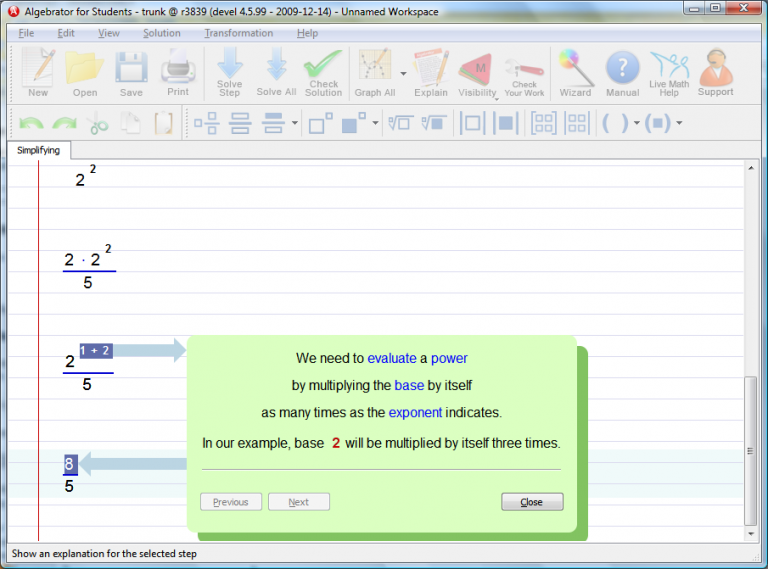
| Prev | See Full List of Math Problems Explained in Detail | Next |

