System of Linear Equations
Original question text:
Solve the following system of linear equations to find the point of intersection.
3x+2y=46 and 5x+y=11How can Algebrator help you with this problem?
Algebrator can easily solve problems such as the one you posted on Yahoo Answers.
You start by entering it in an intuitive math editor. You may enter each equation on a line of its own and the software will solve this "system of two equations in two unknowns".
To control the method by which the system is solved, use the drop-down menu "Solution->Settings", where elimination, substitution and Cramer rule are shown as options.
For example to solve a system of equations using the Elimination method, enter the equations into the software and select Elimination as the solution method.
An example using your system of equations is described below.
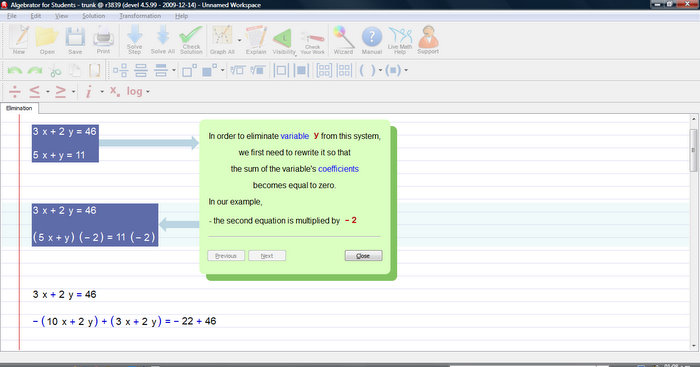
Algebrator then applies the product distributive property in order to expand the term.
Explanation for this (or any other) step is just a click away.
.png)
Adding both equations lets us eliminate one of the variables in the second equation.
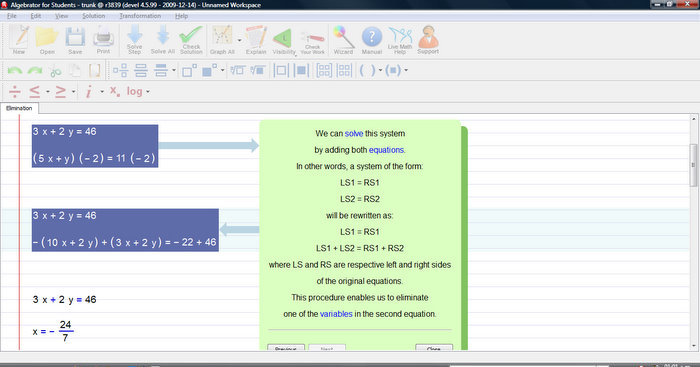
Our software also provides an appropriate flash demo for this type of problem - "Solving systems of equations".
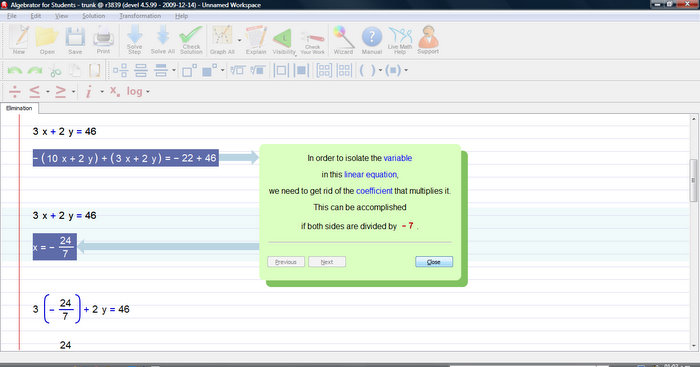
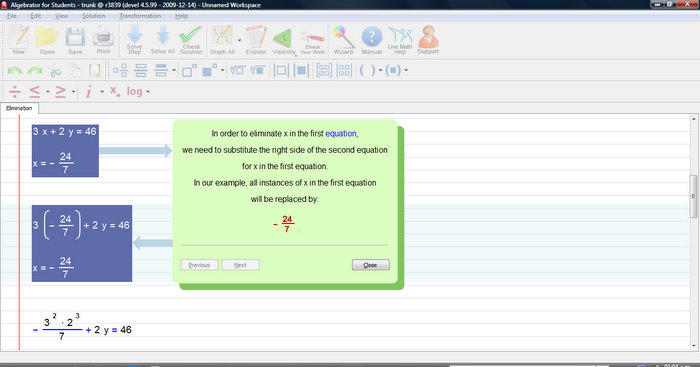
.png)
Algebrator gets rid of all the denominators in this equation.
This is achieved by multiplying both the left and the right side by the Least Common Denominator. (in this case 7)
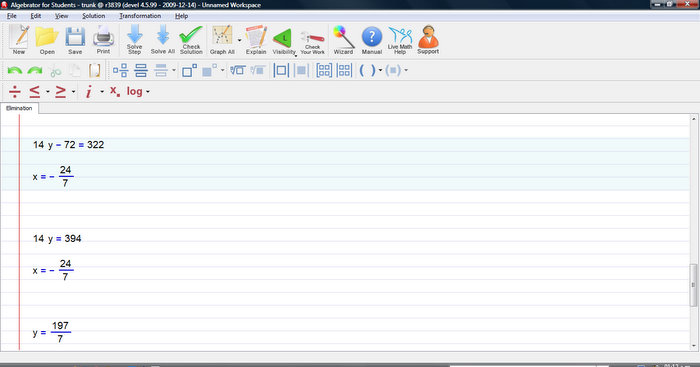
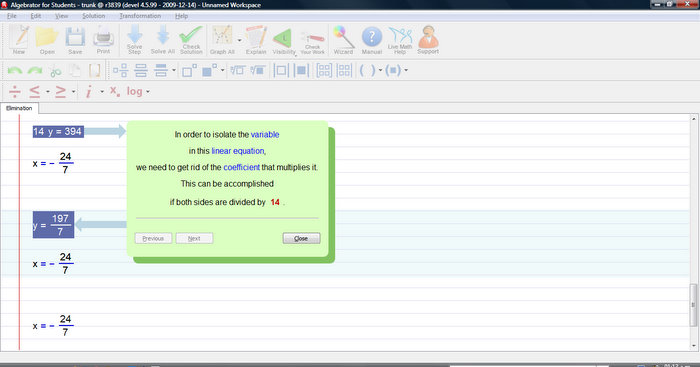
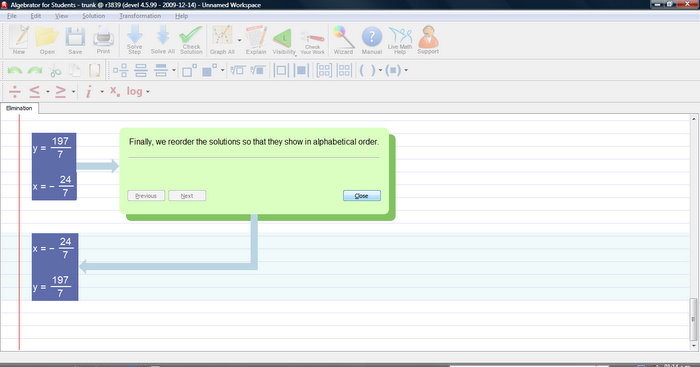
Entering any graphable equation directly into a new worksheet and pressing "Graph All" will first result in that equation being placed into its standard form prior to graphing. For linear equations the standard form is "y=mx+b", where "m" is the slope and "b" the y-intercept.
To solve the equation graphically, simply enter each equation on its own line within the same worksheet and then press "Graph All".
It is important to understand that anytime you are solving a system of equations you are answering the basic question "Do the graphs of these equation touch?". They may touch in one point (one solution), no points (no solutions) or an infinite number of points (i.e. the equations define the same line).
For this reason, it is always helpful to press "Graph All" even it you are not seeking a graphical solution, as this allows you to see a graph of the equations and better understand the numerical solution you obtained.
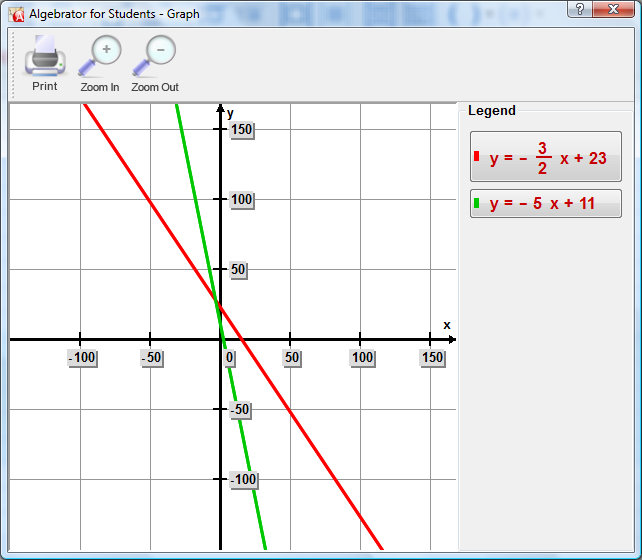
| Prev | See Full List of Math Problems Explained in Detail | Next |

