Quadratics
Given that a, b, and c are real numbers
Quadratic Equation in Standard Form
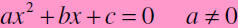
Where a, b, and c are real numbers
Why must we say a is not equal to zero?
NOT called a squaring function
Its graph is called a Parabola
Quadratic Function – a function that can be written in the following form
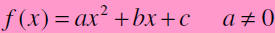
Where a, b, and c are real numbers
When dealing with a quadratic function:
•a is the coefficient on the x -squared term
•b is the coefficient on the x term
•c is the constant term with no variable
If we have a quadratic and do not see:
•an x term, what must b= ?
•a constant term, what must c= ?
Many ways to solve a quadratic
• Factoring
• Completing the square
• Quadratic Formula
• Technology
Factoring
You should already know how to do this
IF NOT, SEE ME.
You will not get through this course without finding a way to factor
Quadratic formula
Will work every time, even with imaginary roots
So, given:
![]()
Write what a = _____, b=______, c=___________
First, use the Discriminant to see what kind of answers to expect
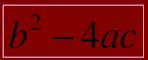
PLUG in the values for a, b, and c and CHUG out an answer
It will tell us:
•we have 2 real answers if it is positive
•if it is a perfect square they will be nice
•if it is not a perfect square they will be ugly
•we have 1 real answer if it is zero and it will be pretty
•for now, if it is negative, there are no real answers
•later, if it is negative we have 2 imaginary answers
Sing along time!
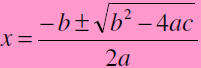
If you did the Discriminant first this is real easy to
fill in
PLUG in the values for a, b, and c and CHUG out an answer
Completing the Square
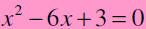 |
Move the constant to the other side |
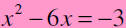 |
Insert blanks on both sides |
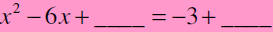 |
As long as the a coefficient =1, put (b/2)2 into both blanks |
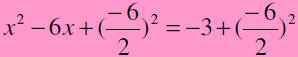 |
The left side becomes (x and the terms in the parens)2 and the right becomes a number |
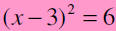 |
Move the constant to the other side and you Have the vertex form |
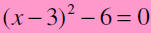 |
Where is the vertex? |
Technology
| • Graphing | 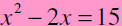 |
| • Programs | |
| • Apps | 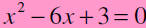 |
Solving quadratics by Graphing
•Hit [y=] and type in the expression
•Hit [zoom][6] and see if you graph shows in the window
•If not you will need to work with your window
•See where the graph intersects the x-axis
•With the graph showing hit[2nd][calc][2] this is used to find a “zero”
•Your calculator will say, “Left Bound?”
•Move the cursor to the left of an intersection with the x-axis, hit [enter]
•Your calculator will say, “Right Bound?”
•Move the cursor to the right of the same intersection with the x-axis, hit
[enter]
•Your calculator will say, “Guess?”, hit [enter]
•Your calculator will say, “Zero?” and give you the x value that makes y=0
•This is a solution or a Zero , NOT a Factor
Programs
There are many programs of many types free on the web:
•Some are good
•Some are not
•If you use one you must be sure it works!
•General information is available on my website
•I have a limited number of Silver Graph links available
•You TI-84 should have come wit a USB connection cord if you have not lost it
•Quadrat example
Applications
Your TI-84 comes loaded with many applications
Ever tried Polysmlt?
Upgraded version Plysmlt2
| Prev | Next |